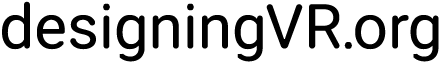Using direct gestures such as pushing and pulling of the user’s environment in order to navigate through a zero-gravity environment.
Tag: locomotion
Redirected walking
recorded by Random Insanity Productions of Unseen Diplomacy
This method fully utilizes room-scale technology by generating environment layouts continuously based on where you are in your play area. The environments cleverly warp and change without you being aware of it allowing you to explore endlessly through room, hallways, vents and more.
Strengths:
A rare locomotion method that does not require any use of a controller
A very natural and intuitive way to explore
Does not require any sort of onboarding or tutorial
Dramatically reduces the possibility of any simulation sickness
Weaknesses
Can be inaccessible for those in smaller play areas or those who are playing from a seated position.
Rectangular gain walking
recorded by Vision VR/AR Summit of Audi Virtual Reality Experience by Re’flekt
Designed to allow users to naturally walk continuously around a large object (car) that is bigger than their tracked play area. In this method, users can see visual cues on the floor at the edge of their play area (the red areas) which, when stood on, movements become exaggerated by the play area (the grey box) also moving virtually in that direction.
Strengths:
A rare locomotion method that does not require any use of a controller
A very natural and intuitive way to explore
Dramatically reduces the possibility of any simulation sickness
Weaknesses
Can be inaccessible for those in smaller play areas or those who are playing from a seated position.
For More Info
At the 2016 Vision Summit, UX designer Daniel Sproll and developer Diego Montoya from Re’flekt shared their iterative design process behind Audi’s VR retail experience. In their talk, they share lots of their experimentations and learning outcomes. Watch it HERE.
Skiing
recorded by vrgamecritic of Fancy Skiing VR
A direct gesture input for locomtion that simulates the movement and experience of skiing.
Strengths:
Natural, immersive and easy to learn
Reduces simulation sickness
Fairly efficient for navigating large environments
Weaknesses
A limited locomotion method that would only work for specific contexts
If drifting too fast and too long after a few pushes there is still a chance of experiencing simulation sickness
Running in place
recorded by Bumble of RIPmotion by Ryan Sullivan
By walking and running in place with the controller facing directly ahead, this method mimics the movement of walking and running allowing users to navigate environments naturally with reduced chances of simulation sickness.
Strengths:
Reduces simulation sickness
Natural and easy to learn
Weaknesses
Might be obtrusive if users also need their hands for other tasks while navigating an environment
It can be tedious or tiresome after extended use
Can be inefficient when navigating large environments
For More Info
Ryan Sullivan, the creator of RIPmotion has a great video and written directions of how this locomotion method works as well as a downloadable demo HERE.
Arm swinger
recorded by Electric Night Owl of Electric Night Owl by Keller
This gesture of swinging your arms designed to mimic the movements of walking allowing users to navigate environments naturally with reduced chances of simulation sickness.
How it works: By holding down on a button, and swinging your arms you begin moving towards the direction in which your hands are facing.
Strengths:
Reduces simulation sickness
Because the moving direction is based on the direction the hands are facing, this allows users to walk in one direction while looking in other directions
Natural and easy to learn
Weaknesses
Might be obtrusive if users also need their hands for other tasks while navigating an environment
It can be tedious or tiresome after extended use
Can be inefficient when navigating large environments
For More Info
Keller, the lead developer of Electric Night Owl has a great video demoing and explaining some of the deeper functions and capabilities of this locomotion method.
Cone drag
recorded by GDC of Google Earth VR
When using the locomotion method of pulling or dragging an avatar through space, cone dragging is a correction trick that moves users vertically in space based on where they’re pulling themselves towards, in order to avoid running into buildings or mountains.
Strengths:
Fast, efficient, and natural for covering great distances
Avoids running into buildings, mountains or other obstacles
Quick to learn for new users
Weaknesses
It can cause simulation sickness, which is why in this case it was used with a minimized field of view during movement
For More Info
See the full talk by Google’s Adam Glazier, Nadav Ashkenazi, and Per Karlsson on the UX design behind Google Earth VR at the 2017 VRDC session.
Scaled flying
recorded by GDC of Google Earth VR
A method of flying where the user’s virtual size is constantly being scaled based on where the floor is beneath them. This allows users to feel constantly grounded so they can walk around via room-scale locomotion whenever they want.
Strengths:
Works very naturally and seamlessly with room-scale locomotion
Because it can be paired with room-scale locomotion, it’s perfect exploration in small and large increments
Because users are grounded this minimizes the risks of acrophobia
Maintains the most immersion and context unlike other methods of locomotion like teleportation
Weaknesses
Just like most methods of artificial locomotion, it can cause simulation sickness, which is why in this case it was used with a minimized field of view during movement
Requires the constant scaling of the user virtually which makes it not suitable for all contexts
For More Info
See the full talk by Google’s Adam Glazier, Nadav Ashkenazi, and Per Karlsson on the UX design behind Google Earth VR at the 2017 VRDC session.
Walk about
recorded by Above And Beyond Software of The Sleeper Initiative
Users can rotate their bodies in the play area without rotating in the virtual world allowing them to walk continuously in the virtual world by pacing back and forth in the play area.
How it works: By holding a button, the avatar’s head becomes suspended and locked in virtual space allowing the user to turn their body without turning in the virtual experience. When the button is let go, they can now continue walking in the desired direction. During the suspended locked process, the environment is blurred, and the play area grid is displayed for the user to see as a reference where they can turn to. Each turn is constantly being tracked so that floating dust can be generated in the play area drifting in a specific direction in order to hint the user as to which direction they should turn to avoid tangling their headset cords.
Strengths:
A very natural way to explore environments
Dramatically reduces chances of simulation sickness
Weaknesses
May lead to tangled cords if not used correctly
Can be inaccessible for those in smaller play areas or those who are playing from a seated position.
Can be inefficient for navigating larger environments
May take some time for a user to master
For More Info
Brady Wright, founder and developer of Above-and-Beyond Software in Tecton games has a great video explaining in-depth his design of the Walk About locomotion method.
Volumetric blink + gaze-based teleportation
recorded by JerichoAFK of The Gallery – Episode 1: Call of the Starseed
Similar to regular blink teleportation except now the destination pointer is controlled by your gaze direction and it indicates to you the volume of your play area at the destination, also giving you the option to adjust which direction you will be facing using the trackpad.
Strengths:
Because it’s gaze based, it’s less likely for users to get lost with where they are teleporting to
Turn the virtually facing direction without actually turning
Great for users with smaller play areas
Weaknesses
Can be more visually obtrusive compared to regular blink
Not very natural and can take some time to get used to
For More Info
There’s a video by Dan Yager, the creative director at Cloudhead Games, where he explains in-depth the locomotion systems in this game.