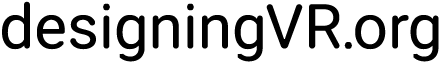- Immersion – how does the method affect the user’s immersion in the virtual experience?
- Intuitiveness – how difficult will it be for users to learn this method?
- Natural – how natural will it feel to perform this method of locomotion?
- Simulation sickness – how comfortable will it be to perform this method of locomotion?
- Efficiency – will it become tedious or tiring to perform this method for long durations?
Consider these traits in relation to your targeted users, their experience with VR and of course the virtual environment you want them to navigate.
Contents
Artificial Locomotion
Teleportation
Abstract Gesture
Direct Gesture
Room-Scale
Artificial Locomotion
Inputting a direction through a controller or keypad to move an avatar incrementally. Similar to how traditional video games worked with its analog sticks or joysticks. This method is possibly the most familiar method for new VR users but it is also the most uncomfortable since the user’s body is static during movement, maximizing the likelihood of experiencing simulation sickness. View the simulation sickness section to find ways to minimize this risk.
Scaled flying
A method of flying where the user's virtual size is constantly being scaled based on where the floor is beneath them. This allows users to feel constantly grounded so they can walk around via room-scale locomotion whenever they want.
View postTeleportation
A user points to their desired location and then teleports there. Areas of consideration:
- How does the user point or input the destination?
- What do you visualize the pointer for the selected destination
- indicate to a user that a destination is not accessible?
- What does a user see during the teleportation process?
Constrained teleportation
A teleportation mechanism that restricts users to specific destinations with a ghosted preview of where you will be after teleportation.
View postVolumetric blink + gaze-based teleportation
Similar to regular blink teleportation except now the destination pointer is controlled by your gaze direction and it indicates to you the volume of your play area at the destination, also giving you the option to adjust which direction you will be facing using the trackpad.
View postPrecision blink + gaze-based teleportation
Similar to regular blink teleportation except now the destination pointer is controlled by your gaze direction and it indicates both where you will be standing and the direction you will be facing.
View postBlink + pointer
Basic point and click teleportation with a black blink transition between starting location and the selected destination.
View postAbstract Gesture
Using abstract body motions that mimic moving motions as a method of locomotion, in order to reduce the risk of simulation sickness and provide a more natural experience. Areas of consideration:
- How do you teach the user this gesture?
- Can a user move backwards using this gesture?
- Will this gesture become tedious or tiresome over extended use?
Running in place
By walking and running in place with the controller facing directly ahead, this method mimics the movement of walking and running allowing users to navigate environments naturally with reduced chances of simulation sickness.
View postArm swinger
This gesture designed to mimic the movements of walking allowing users to navigate environments naturally without too much simulation sickness.
View postDirect Gesture
Using direct actions such as pushing, pulling, or jumping to move a user’s avatar through virtual space.
Zero-gravity
Using direct gestures such as pushing and pulling of the user's environment in order to navigate through a zero-gravity environment.
View postSkiing
A direct gesture input for locomtion that simulates the movement and experience of skiing.
View postCone drag
When using the locomotion method of pulling or dragging an avatar through space, cone dragging is a correction trick that moves users vertically in space based on where they're pulling themselves towards, in order to avoid running into buildings or mountains.
View postRoom-Scale
Using the tracked play area as the input for locomotion, which results in a very natural experience that dramatically reduces the risks of simulation sickness that can be experienced from other methods of locomotion. This method can be inaccessible though, for those in smaller play areas or those who are playing from a seated position.
Redirected walking
This method fully utilizes room-scale technology by generating environment layouts continuously based on where you are in your play area. The environments cleverly warp and change without you being aware of it allowing you to explore endlessly through room, hallways, vents and more.
View postRectangular gain walking
Designed to allow users to naturally walk continuously around a large object (car) that is bigger than their tracked play area. In this method, users can see visual cues on the floor at the edge of their play area (the red areas) which, when stood on, movements become exaggerated by the play area (the grey box) also moving virtually in that direction.
View postWalk about
Users can rotate their bodies in the play area without rotating in the virtual world allowing them to walk continuously in the virtual world by pacing back and forth in the play area.
View post