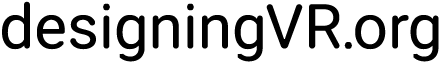This section covers different solutions for explaining more complex instructions or concepts. When choosing a method, consider the following:
- Clarity vs. Ambiguity – Some methods communicate more precisely than others.
- Immersion – The presentation of some of the methods can be more obtrusive than others
- Efficiency – Some can communicate concepts quicker than others
Contents:
Written Instructions
Narrated Instructions
Graphics or Animated Instructions
Pre-Recorded Video Instructions
Written Instructions
Pros: Text-based instructions ensure a level of clarity that communicates to users at the pace they choose. Expert users may choose to skim through the text while new users have the option to re-read at their pace.
Cons: This method can be more obtrusive since it requires users to pause and read. Instructions can also easily break immersion and specific details such as controller buttons or gestures may be hard to communicate.
Here are some examples:
The gallery tutorial
Tutorial pop-ups that block a user from entering a location without understanding certain concepts or instructions.
View postGoogle blocks VR tutorial
Google Blocks VR uses a series of words and supporting animated graphics to explain complex instructions, concepts, and also provide feedback.
View postNarrated Instructions
Pros: This type of instructions can easily be presented in a way that’s relevant to the user’s context, therefore remaining more unobtrusive compared to other methods.
Cons: Complex concepts or details may be difficult to convey through narration. Instructions can also be miscommunicated or missed if the user’s attention or the pacing of the narration is off.
Here are some examples:
Job simulator guide
A robotic character who guides the user through the VR experience.
View postAnimated or static graphic instructions
Pros: This can be much more minimal and therefore quicker for users to understand.
Cons: Can risk miscommunication if visuals are not clear and thorough enough.
Here are some examples:
Whiteboard Onboarding Instructions
A whiteboard is continuously refreshed with new onboarding instruction illustrations, as users completed each task.
View postLone echo tutorial
A series of animated minimal icons that guide a user through actions.
View postPre-Recorded Video Instructions
Pros: Can be capable of communicating highly detailed and complex concepts fairly quickly. Also allows for little to no risks of miscommunication.
Cons: Although it may be capable of communicating information quickly, it does also have the highest risk of being the most unobtrusive method, since it can be very challenging to blend it into a scene.
Here are some examples:
Video panel tutorials
In such a complex 3D software, tutorials are provided in the form of prerecorded video demos in which users can watch while following along.
View postSprint vector tutorial
Pre-recorded videos above the beginning of a series of skate tracks to onboard the user on this method of locomotion.
View post