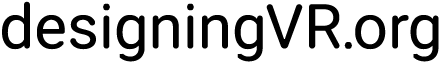Contents:
Viewing Ergonomics
Body Ergonomics
Viewing Ergonomics
With most existing VR headsets using HMDs and lenses, users do not have acccess to a full field of view, making this a very important constraint. Even if users had access to a full field of view, it’s still important to consider the optimum angles and size to present information to a user.
In the following video, Adam Glazier, a UX Lead from Google, goes through some of the important constraints with considering for eye and neck egonomics for if a user was experiencing VR from a seated position. Main notes:
- Our eyes have a viewing angle of about 60 degrees, 30-35 degrees up, down, left, and right
- Your neck has a viewing angle of about 120 degrees
- Users don’t like having to turn their heads too much
- The comfortable visual center of eyes tend to sit about 6 degrees below the horizon line
from Google Developers at Google I/O 2017
Body Ergonomics
Just as we need to consider the physical constraints of the eye and neck, we also need to consider the physical constraints of a user’s body in space. Mainly we need to consider the user’s position and stamina:
- Are your users likely to be sitting or standing during your experience
- Are your users expected to be in a large play area or a small one
- Consider the potential stamina the average user will have in your targeted age group and how long they will likely spend in your experience
Consider the classic example from Make It So: Interaction Design Lessons from Science Fiction by Christopher Noessel and Nathan Shedroff, about the gesture-based user interface from the movie Minority Report. “Hollywood rumor has it that Tom Cruise, the actor playing John Anderton, needed continuous breaks while shooting the scenes with the interface because it was exhausting.”